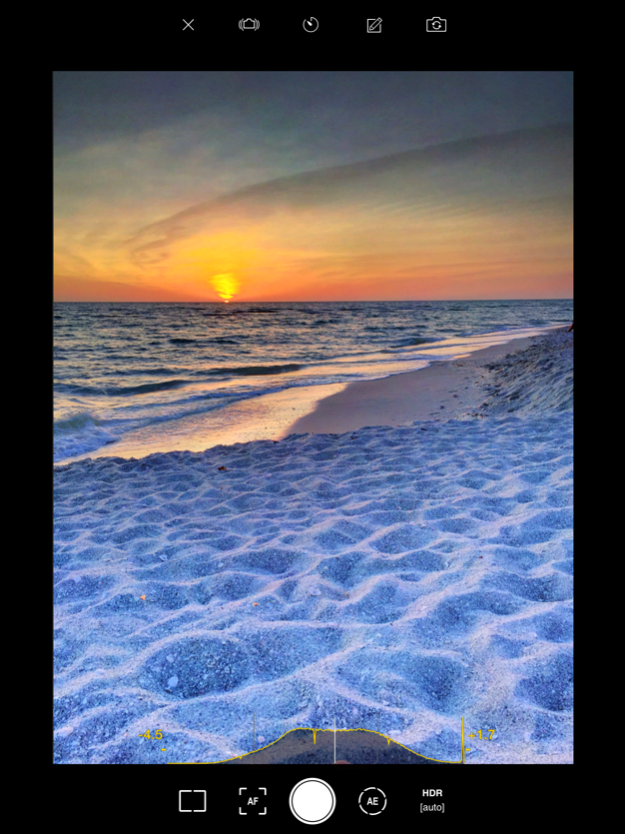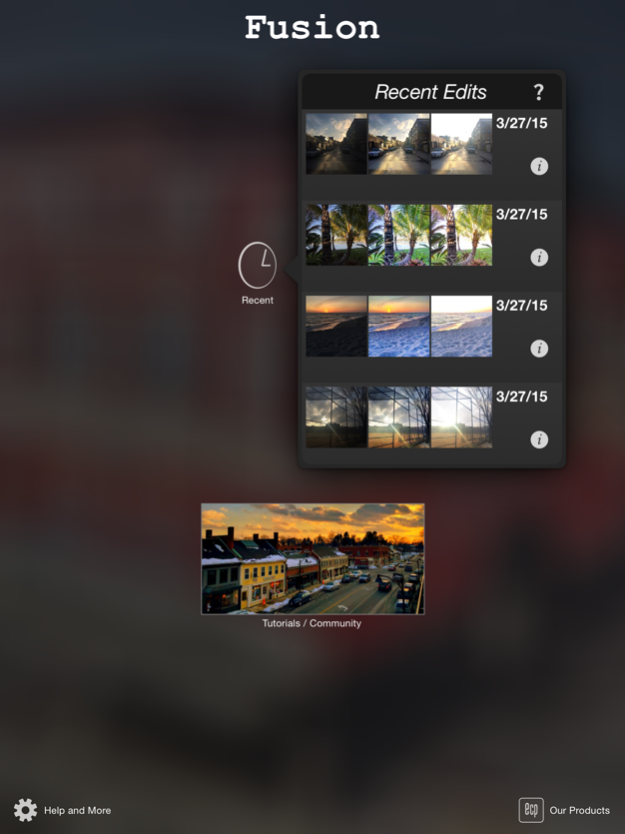Fusion - HDR Camera 1.2.4
Continue to app
Paid Version
Publisher Description
"a new HDR app that pushes the envelope for what is possible on the iPhone camera" - Life In Lofi
"Fusion sets the bar on all other HDR apps" - Combo Apps: Mobile Extreme Editing
"shows you what truly great HDR photos can look like" - iPhone Photography School
Fusion creates HDR (high dynamic range) photos by capturing different exposures and then combining them into one perfectly exposed photo. The result is an image that overcomes the limited range of a digital image sensor and reflects what the human eye can actually see.
By taking advantage of the new burst mode in iOS 8, Fusion takes three bracketed exposures in 3/10ths of a second. The brackets can be automatically calculated based on algorithmic analysis of the scene, or manually specified. Exposure can be locked using a spot meter mode similar to a DSLR and can also be manually adjusted. A histogram gives you the technical info you need.
You can save multiple shots to the recent sessions list or go directly to the Fusion editor. The editor instantly aligns the photos to remove any slight camera movement and then presents an initial fused result. Then Fusion blends the best exposed areas of the under exposed and over exposed brackets, with the main bracket.
The shadow/highlight controls allow you to get the look you want. From subtle lighting improvement to intense HDR. The editor includes all the adjustments you'll need to create a beautiful photo. Basic lighting adjustments and white balance as well as color controls.
The session list stores the bracketed photos as you shoot and allows you to go back and re-open sessions for editing.
Tech Specs
Camera features
• spot meter
• manual exposure adjustment
• histogram display
• shake detection
• timer
• multi-shot session capture
Editor features
• adjustable highlight and shadow bracket fusing
• auto alignment
• exposure, contrast and sharpness
• white balance
• saturation and warmth
• crop
Session features
• thumbnail display of the three brackets
• delete sessions
• re-open sessions in the editor
• store up to 200 sessions
Apr 14, 2016
Version 1.2.4
This app has been updated by Apple to display the Apple Watch app icon.
Fixed an issue with the Camera on larger iPads that was introduced with an iOS update in December.
Apple clears reviews on updates so a quick rating or repost of a review would really help us out.
About Fusion - HDR Camera
Fusion - HDR Camera is a paid app for iOS published in the Screen Capture list of apps, part of Graphic Apps.
The company that develops Fusion - HDR Camera is East Coast Pixels, Inc.. The latest version released by its developer is 1.2.4.
To install Fusion - HDR Camera on your iOS device, just click the green Continue To App button above to start the installation process. The app is listed on our website since 2016-04-14 and was downloaded 21 times. We have already checked if the download link is safe, however for your own protection we recommend that you scan the downloaded app with your antivirus. Your antivirus may detect the Fusion - HDR Camera as malware if the download link is broken.
How to install Fusion - HDR Camera on your iOS device:
- Click on the Continue To App button on our website. This will redirect you to the App Store.
- Once the Fusion - HDR Camera is shown in the iTunes listing of your iOS device, you can start its download and installation. Tap on the GET button to the right of the app to start downloading it.
- If you are not logged-in the iOS appstore app, you'll be prompted for your your Apple ID and/or password.
- After Fusion - HDR Camera is downloaded, you'll see an INSTALL button to the right. Tap on it to start the actual installation of the iOS app.
- Once installation is finished you can tap on the OPEN button to start it. Its icon will also be added to your device home screen.